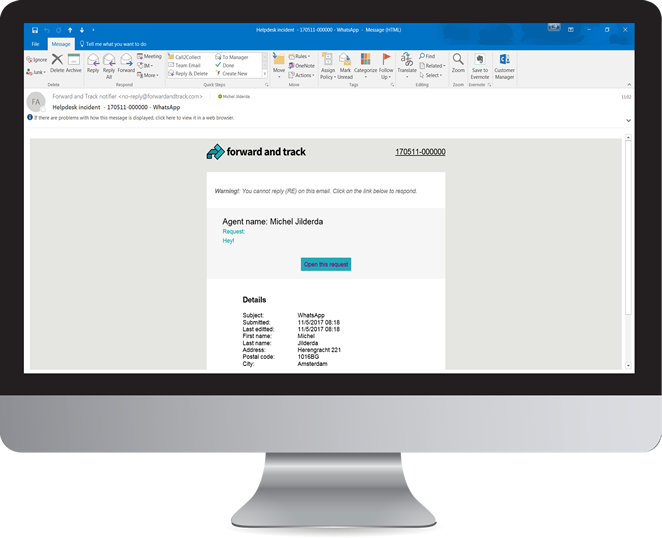
Create multiple Forward & Track requests for one incident, that are not dependent on each other.
For each request you can specify which information is shown (eg. thread types, attachments, personal details.
Our solution is built on Amazon AWS and does not utilize the Customer Portal. That way you will never use tier1 sessions.
Easy implementation via a step-by-step wizard, explaining and showing every step of the implementation process.
Easily create and change email templates, styles and translations of the Forward & Track environment.
With each release new features and improvements are added to Forward & Track.
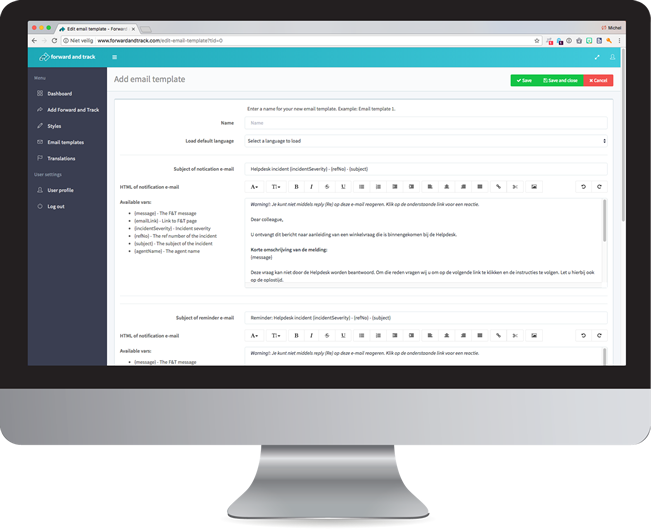
Easily install the Forward & Track add-on to your Oracle Service Cloud environment.
Customize the look and feel of the response window. For example to reflect a brand or department.
Customize the messages sent from forwardandtrack.com when you invite someone to help you.
Missing a language or prefer different words? Create or change your translation.